1 Diệt Virus foto... image.php bằng tay Sat May 15, 2010 5:49 pm
Diệt Virus foto... image.php bằng tay Sat May 15, 2010 5:49 pm
admin
Admin
Mới đây lại thấy trào lưu spam yahoo nổi dậy với con virus domain/images.php
Bữa giờ có thấy mấy người dính, tình cờ lên X, thấy bài này post lại cho anh em có gặp thì tự tay diệt con vr này nhé.
Nếu có phần mềm diệt virus thì vẫn tốt hơn Đầu tiên bạn xóa các file sau:
C:\Windows\mds.sys
C:\Windows\mdt.sys
C:\Windows\winbrd.jpg
C:\Windows\net.exe
C:\Windows\infocard.exe
Sau đó bạn xóa các key sau:
Vào Run(Win + R) gõ regedit rồi Enter
Trích dẫn
[HKEY_CURRENT_USER\Software\Microsoft\Windows\Curre ntVersion\Run]
“Firewall Administrating”=”C:\\WINDOWS\\infocard.exe” “Administrating Firewall” = “C:\WINDOWS\\ infocard.exe”
[HKEY_LOCAL_MACHINE\SOFTWARE\Microsoft\Windows\Curr entVersion\Run]
“Firewall Administrating”=”C:\\WINDOWS\\infocard.exe” “Administrating Firewall” = “C:\WINDOWS\\ infocard.exe”
[HKEY_LOCAL_MACHINE\SOFTWARE\Microsoft\Windows NT\CurrentVersion\Terminal Server\Install\Software\Microsoft\Windows\CurrentV ersion\Run] “Administrating Firewall” = “C:\WINDOWS\\ infocard.exe”
[HKEY_LOCAL_MACHINE\SYSTEM\ControlSet001\Services\S haredAccess\Parameters\FirewallPolicy\StandardProf ile\AuthorizedApplications\List]
“C:\\Documents and Settings\\\\Desktop\\IM56245.JPG-[You must be registered and logged in to see this link.] e:*:Enabled:Firewall Administrating” “C:\Documents and Settings\\ [b] [/ b]\\ Desktop\\ IM56245.JPG-[You must be registered and logged in to see this link.] = “C:\WINDOWS\\ infocard.exe: *: Enabled: Firewall Administrating ”
[HKEY_LOCAL_MACHINE\SYSTEM\CurrentControlSet\Servic es\SharedAccess\Parameters\FirewallPolicy\Standard Profile\AuthorizedApplications\List]
“C:\\Documents and Settings\\\\Desktop\\IM56245.JPG-[You must be registered and logged in to see this link.] e:*:Enabled:Firewall Administrating” “C:\Documents and Settings\\ [b] [/ b]\\ Desktop\\ IM56245.JPG-[You must be registered and logged in to see this link.] = “C:\WINDOWS\\ infocard.exe: *: Enabled: Firewall Administrating ”
[HKEY_USERS\S-1-5-21-117609710-764733703-1957994488-1003\Software\Microsoft\Windows\CurrentVersion\Run]
“Firewall Administrating”=”C:\\WINDOWS\\infocard.exe” “Administrating Firewall” = “C:\WINDOWS\\ infocard.exe”
Bữa giờ có thấy mấy người dính, tình cờ lên X, thấy bài này post lại cho anh em có gặp thì tự tay diệt con vr này nhé.
Nếu có phần mềm diệt virus thì vẫn tốt hơn Đầu tiên bạn xóa các file sau:
C:\Windows\mds.sys
C:\Windows\mdt.sys
C:\Windows\winbrd.jpg
C:\Windows\net.exe
C:\Windows\infocard.exe
Sau đó bạn xóa các key sau:
Vào Run(Win + R) gõ regedit rồi Enter
Trích dẫn
[HKEY_CURRENT_USER\Software\Microsoft\Windows\Curre ntVersion\Run]
“Firewall Administrating”=”C:\\WINDOWS\\infocard.exe” “Administrating Firewall” = “C:\WINDOWS\\ infocard.exe”
[HKEY_LOCAL_MACHINE\SOFTWARE\Microsoft\Windows\Curr entVersion\Run]
“Firewall Administrating”=”C:\\WINDOWS\\infocard.exe” “Administrating Firewall” = “C:\WINDOWS\\ infocard.exe”
[HKEY_LOCAL_MACHINE\SOFTWARE\Microsoft\Windows NT\CurrentVersion\Terminal Server\Install\Software\Microsoft\Windows\CurrentV ersion\Run] “Administrating Firewall” = “C:\WINDOWS\\ infocard.exe”
[HKEY_LOCAL_MACHINE\SYSTEM\ControlSet001\Services\S haredAccess\Parameters\FirewallPolicy\StandardProf ile\AuthorizedApplications\List]
“C:\\Documents and Settings\\\\Desktop\\IM56245.JPG-[You must be registered and logged in to see this link.] e:*:Enabled:Firewall Administrating” “C:\Documents and Settings\\ [b] [/ b]\\ Desktop\\ IM56245.JPG-[You must be registered and logged in to see this link.] = “C:\WINDOWS\\ infocard.exe: *: Enabled: Firewall Administrating ”
[HKEY_LOCAL_MACHINE\SYSTEM\CurrentControlSet\Servic es\SharedAccess\Parameters\FirewallPolicy\Standard Profile\AuthorizedApplications\List]
“C:\\Documents and Settings\\\\Desktop\\IM56245.JPG-[You must be registered and logged in to see this link.] e:*:Enabled:Firewall Administrating” “C:\Documents and Settings\\ [b] [/ b]\\ Desktop\\ IM56245.JPG-[You must be registered and logged in to see this link.] = “C:\WINDOWS\\ infocard.exe: *: Enabled: Firewall Administrating ”
[HKEY_USERS\S-1-5-21-117609710-764733703-1957994488-1003\Software\Microsoft\Windows\CurrentVersion\Run]
“Firewall Administrating”=”C:\\WINDOWS\\infocard.exe” “Administrating Firewall” = “C:\WINDOWS\\ infocard.exe”
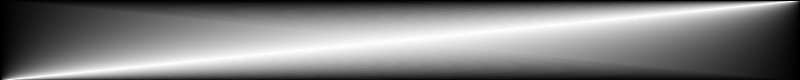

 EXP
EXP Points
Points Điểm vote topic
Điểm vote topic ngày tham gia diễn đàn
ngày tham gia diễn đàn Age
Age nghề nghiệp
nghề nghiệp